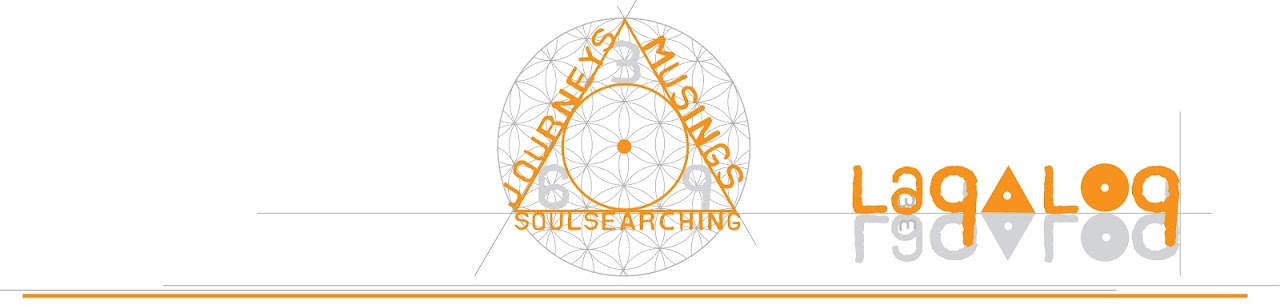|
| Taken with Starmobile Play Plus • Filter and Resizing in-cam |
Considering the name "Play Plus", I was more keen on the play aspects of the device instead of delving into the usual text/call/browse capabilities. Take for instance, the camera capabilities. Since I'm a photographer, could I take it along on a lazy day and take interesting captures, process in-camera, and come up with some interesting images? Or take decent documentation photos for on the job oculars?
 |
| Taken with Starmobile PlayPlus, filter and contrast adjustment in-cam |
 |
| Watching YouTube videos is smooth and flicker-free |
Audio-wise, the sound reproduction is fine; using a headset could make the viewing and listening experience much better. Ditto for listening to music.
I sometimes use my phone or tablet to make impromptu presentations to clients when a laptop is not available so I tested the PlayPlus for such a scenario.
 |
| Watching mov files can be laggy |
With all things considered, entry level smartphone buyers would appreciate what this device can do, especially at the P2,290 price. Should you want to take a look at the other Play phone models or other variants in the Starmobile lineup, visit www.starmobile.ph/smartphones
A cursory glance at Starmobile Play Plus main features:
• Operating system: Android 6.0 Marshmallow
• Processor: 1.2 GHz Spreadtrum 7731C quad-core
• RAM: 512MB
• Internal storage: 8GB
• External storage: up to 32GB (microSD)
• SIM: Dual, dual standby
• Main camera: 5mp with LED flash)
• Front camera: 2mp
• Wi-Fi: yes
• Wi-Fi hotspot: yes
• Connectivity: 3G, HSPA
• GPS: yes
• A-GPS: yes
• Sensors: Gravity, Accelerometer, Light, Proximity
• Power: 2000mAh Battery